Yes, the Oki-Toki service is an omnichannel platform. It supports integration with popular messengers. More about omnichannel in the Oki-Toki service.
Omnichannel Cloud Service
Omnichannel Platform combines calls, web chats, email, social networks, messengers, and mobile applications.
Make a RequestEasy Call Center Automation with Oki-Toki!




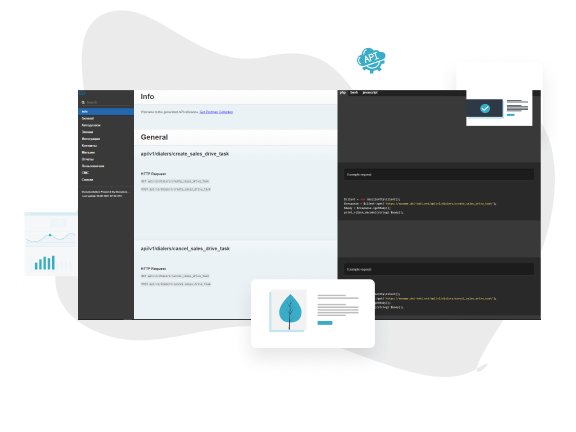
Complete Set of Call Center Management Tools
Utilize additional tools as needed

Oki-Toki Chat — it’s a unified center for handling customer calls and messages on social media, e-mail, website, and messenger apps: WhatsApp, Telegram, Viber, Skype.
- Connect Conferences, Video Conferences and Screen sharing to your chats.
- Work globally and competently.
- Expand your telephony functionality.
- Automate sales and support with chatbots.
- Manage the quality of chats with KPI, alerts, smart reports and rewards.”

The omnichannel platform brings together calls, web chats, emails, social networks, messengers, and mobile applications. This unified environment is extremely user-friendly, and the combined data creates the perfect conditions for bots – reliable and functional assistants.
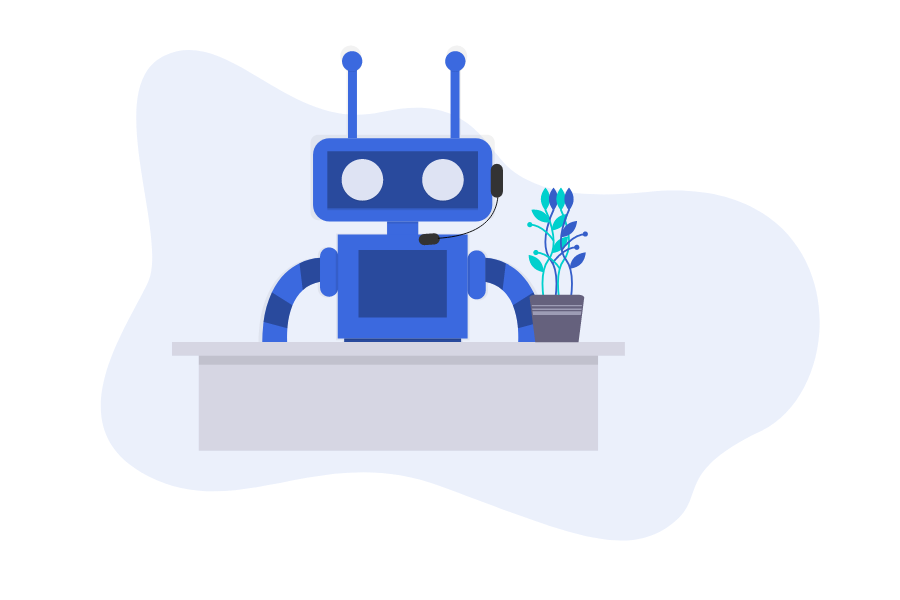
- 5 dial modes: Preview/Callback, Predictive, Progressive, Ultra, Power,
- flexible settings for the number and interval of attempts,
- possibility to use in conjunction with the autoinformer,
- adjusting calls according to the client’s time zone,
- integration with external CRM,
- automatic handling of lost calls.
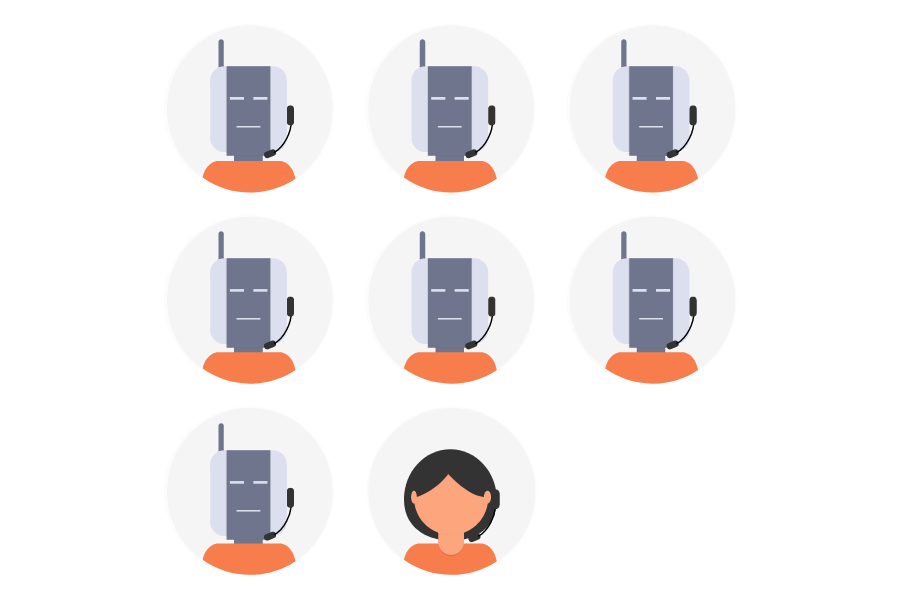
Auto-agent is a voice robot called Oki-Toki designed to replace agents in routine tasks. It operates on scripts, making it predictable, does not require training, and is ready to work from the moment of creation.
- Dealing with open and closed-ended questions,
- Single and multiple-choice, multilingual,
- Offering “Let’s call you back”,
- Determining ambiguities and ambiguous responses,
- Speech synthesis: More than 15 voiceover options
- Possibility of sending SMS, Email, Viber or Whatsapp messages.
- Import of dialog from MS Word & Google Docs
- Dialog metrics,
- Free recognition of yes/no answers and digits

- Recording and setting up standard voice messages and greetings,
- Automatic customer notifications about debt amount, order, account balance,
- Integration with external CRM for call usage (addressing the customer by name, etc.),
- Synthesis and speech recognition for voice messages,
- Creating dialog scripts with customers using touchtone dialing,
- Ability to connect your telephony,
- Schedule of newsletters,
- Connecting the ‘callback function’.
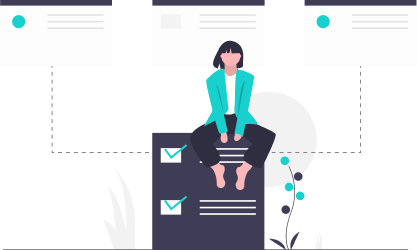
A tool for systematizing, controlling, and automating client communication processes.
- Automatic messages to respondents via email or SMS,
- Automatic notifications for responsible parties or clients, for instance, about a sale or an inquiry,
- Integration with other CRM for data collection or dispatch during dialogue,
- Creation of custom conversation scripts templates,
- Quotas for surveys,
- Linking answers to contact fields in the card,
- Training of agents without impacting the statistics of active projects,
- Individual KPIs for agents and much more.
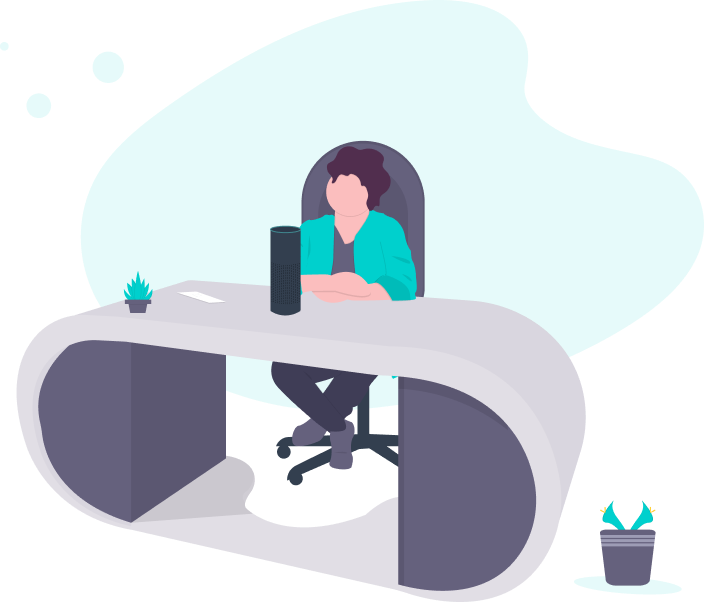
Conversation evaluation, transcripts, and speech analytics – three key Oki-Toki tools that will allow you to control the quality of calls in your call center!
- automatic selection of audio recording for review,
- voice distortion to eliminate subjectivity,
- statistics of agent ratings and the performance of the quality control department,
- karaoke mode (comparison of audio recording text and highlighting the text during listening),
- tracking interruptions, pauses, use of obscene language in conversation with customer,
- tracking the compliance of the application form with the conversation transcript.
Reviews on Oki-Toki from Other Services
FAQs
Is the Oki-Toki service omnichannel?
Is there call quality control, call recording, and speech analytics?
Yes, certainly. Automatic control for conversation quality uses speech analytics and surveys in the quality control department. More about survey tools, speech analytics, and transcription.
Is it possible to hide the number from the call center agent?
Yes, of course. Hiding the number is determined by access rights.
Possibility of saving recordings on external storage (own server)?
In the Oki-Toki service, there are tools for automatic export of audio recordings to external storage and quality control of conversations.
Is it possible to make different scripts for different tasks for an agent within the service?
Of course. For each project, you can create your own sales and consultancy scripts. More about conversation scripts.
Which SIP communication providers can be connected to the Oki-Toki service?
Any SIP number or PBX can be connected to the Oki-Toki service using the SIP protocol.
What tools are available for supervisors in Oki-Toki?
The Oki-Toki service has more than 25 tools for the supervisor. Reporting, dashboards, tools for listening in on, and monitoring the work of contact center agents. More about supervisor tools.
Do we assist with setups?
Of course. During the 14 days trial period, a tech support employee is assigned to you, who will help and train you to work in the system.
How does tech support work, can you call if necessary?
Oki-Toki’s tech support operates every day from 10 to 18 hours. The main communication happens through the ticket system inside the personal account. If necessary, you can contact the tech support employee by voice through a convenient communication channel.
Software for Call Center
Capabilities of Call Center Software
Once upon a time, “telephone operators” picked up handsets, dialed numbers, and even switched cords in a switchboard. Now, call center software does all this work with a single mouse click or even without it. Software for call centers is a multitool for agents: it manages calls, sorts clients, and even solves problems with connection. And that’s just the beginning!
When used properly, call center software acts like a conductor, managing the flow of incoming calls and ensuring their reliable connection with agents. The capabilities of call center software include automatic call distribution for chats, integration with CRM and other systems, automation bots, and deep analytics, simplifying the operation of the call center and making it more efficient.
What is Call Center Software and How Can It Help Your Business
Call center software is a complex of technical solutions that helps organizations automate and manage communications with clients. It’s a tool that can tame the entire flow of customer inquiries and turn it from chaos into an orderly system. It’s like a quality mark for your business, ensuring that every client inquiry will be heard and processed on time and with due attention.
Any software consists of 3 main solutions and their derivatives:
Handling all types of calls and chats
- Dialer with powerful functionality;
- Voice broadcasts by robot;
- Connecting any operator or communication provider;
- Using APIs;
- Accounting for the cost of calls, chats, and agents;
- Call automation, flexible queue management.
Management of Call Center Agents and Work Control
- Agent conversation evaluation forms;
- Automatic speech analytics;
- Accounting for agents’ working time;
- Agent scoring;
- Measuring KPI by many parameters;
- Calculating agents’ salaries.
Data Security and Access Management
- Possibility of storing data on your servers;
- Distribution of access rights by projects;
- Action and change log;
- Hiding numbers and client data from Call Center agents.
As the famous businessman Robert Kiyosaki said: “A business that is not responsive dies.”
Benefits of using Oki-Toki Call Center Software
OKI-TOKI is not just software; it’s your reliable guide in customer service! With OKI-TOKI, you get all the necessary tools for efficient call and chat management, automation of client request processing, and a complete analysis of contact center agent work. It’s like an AI-managed robot that never tires and is always in place.
- Powerful functionality with 50+ tools;
- Deep analytics of contact center operations;
- Modern design and user-friendly management;
- Highly qualified technical support at all levels.
6 Main Features of Modern Call Center Software
Cloud call center software is your personal time machine, transporting your business into the future. Virtual call centers, cloud software capabilities, and cutting-edge tools – all these are features of modern call center software. With it, you can easily track KPIs, analyze data, predict trends, and make important decisions. It’s like owning a DeLorean, only without needing to find plutonium!
- Cloud data storage;
- Integration with social networks;
- Artificial intelligence and machine learning for processing customer requests;
- Online analytics and reporting in real time;
- Automation of processes and tasks.
- Multilingual capabilities.
How to Choose the Right Call Center Solution for Your Business Needs
How to choose the perfect “call center software”? It’s like choosing a coat: it should be comfortable, stylish, and meet all your needs. First – start by identifying the problems and tasks you’ve faced, secondly – what additional functionality you need. Our specialists are ready to consult and assist you at any time.
After that, you can make an informed decision and choose our software ?, which will become your faithful partner in the fight for market share!
14 Days Trial Period
Time is our most valuable resource. That’s why we offer you a 14-day trial period. See how our “call center software” Oki-Toki transforms your work. After all, as they say, the best way to understand whether something suits you or not is to try it. And who knows, maybe it will be the beginning of a great story in the client service world!
Ready to start creating history with Oki-Toki?


Review from the service Startpack
Pros: Extensive functionality, a vast array of reports. The company itself is geared towards the development of new products to enhance the quality of service. A seamless integration of statistical data, disciplinary reports, and other reports.
An intuitive platform for companies with a large customer base. Here, each client is assigned a personal agent, which is essential in the initial stages of working with the program. A complete automation of calls, recording, and archiving of all phone conversations is available. API integration is offered. Additionally, the cost of these services on the market is low.
Cons: There is a lack of certain widgets when transitioning to a new agent’s workplace. Though, this can be viewed as an advantage as it does not distract the agent during the call.
Iulia Raiscaia
Review from the service Voipoffice
We’ve been working with Oki-Toki for over 3 years. It’s a superb service for implementing projects at a highly favorable price. Pay when you have staff, don’t pay when you don’t. We have implemented a large number of projects on the Oki-Toki platform. There are very handy widgets for tracking metrics and flexible settings. If you want to quickly launch a project that will run stably, I strongly recommend Oki-Toki. In three years we have never had a situation where Oki-Toki didn’t work for more than 4-5 minutes and that happens very rarely.
Bogdan Koshevyy
Review from the service Otzovik
We’ve been working with Oki-Toki since 2018, discovered them when we were launching our online store. The service is incredibly flexible. Initially, we had a couple of agents, and we bought just 2 agent seats. Now the number of agents has increased – of course, we spend more too, but there are no “extra” or imposed charges. If you have 10 agents, you only pay for 10 agent seats. If you don’t need, for example, a voice robot – you don’t pay for it. If you need it – you connect it. However, a personal manager is available only at the connection and trial period stage. Overall, we are satisfied.
Love
Review from the service Indexcall
There are pros and cons in the system’s operation. Overall, the impression is positive. Among the conveniences: a clear interface and browser-based operation, dialer capabilities. IVR is very well arranged. Creating voice greetings and scripts is pretty cool. On the downside: the agent’s work interface is raw, there are some other improvements needed. A bit frustrating that many linked functions are found in separate sections. It would be good to have more hints. Overall, I’m more satisfied with the operation than not.
Guest